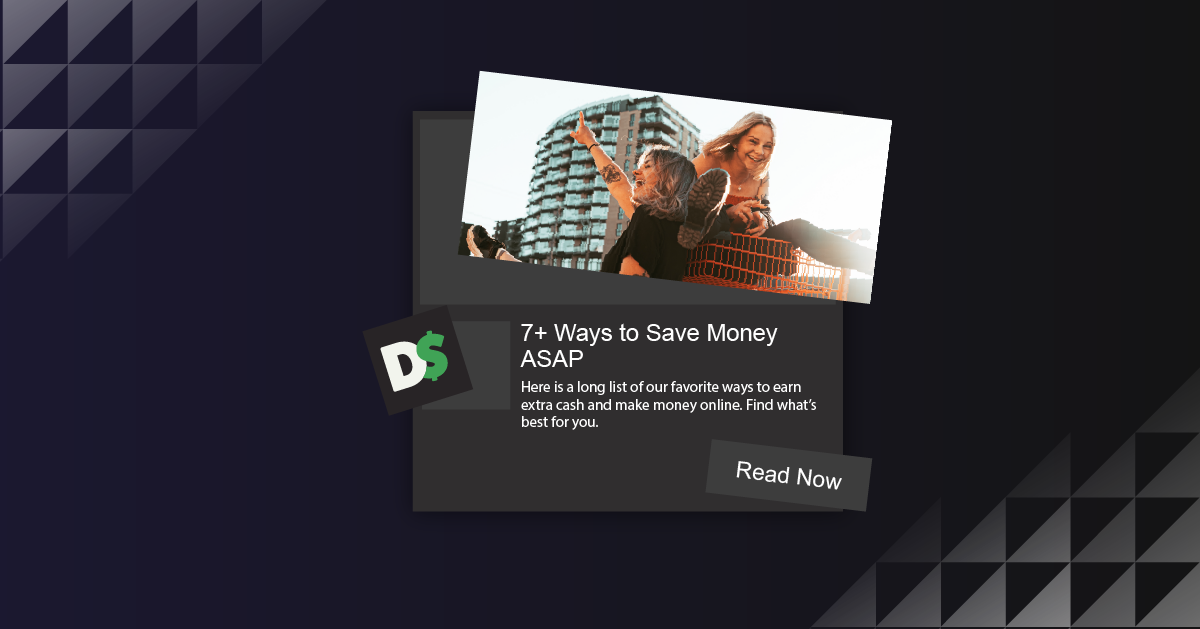Earlier this year, Google Chrome announced plans to roll out quieter permission UI for notifications. As part of this announcement, they reinforced that web notifications are an essential communication tool for a wide range of websites and applications to keep users engaged, but, as they stated: “notifications are also a common complaint as many websites request the notification permission on first visit rather than at contextually relevant moments in the user’s journey. Unsolicited permission requests interrupt the user’s workflow and result in a bad user experience.”
The quieter permissions UI was released with Chrome 80, but Google isn’t leaving us all in the dark. To help website owners and marketers understand how users engage with permission prompts, they just released the Chrome UX Report (CrUX) with data from 30,000 websites on users’ engagement with notification prompts.
What does this data mean for marketers? Let’s dig in:
The first thing to know is that Google is tracking 4 specific user engagements for web push notifications: Allow, Block, Dismiss and Ignore.
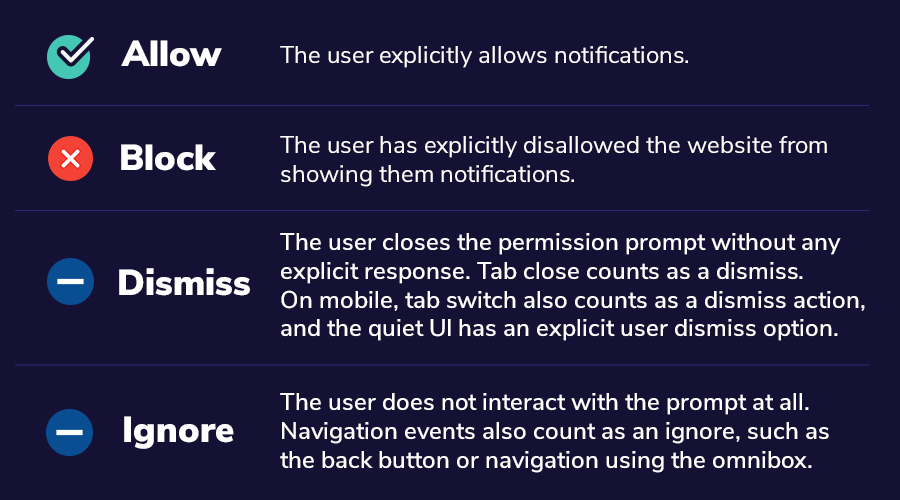
When a user selects “block,” they have sent a clear message that they are not interested in receiving the website’s notifications, not just at that moment, but at any time. Google has indicated that block rate is a “strong signal” they will be looking at when applying the new Quieter Notifications UI to websites.
Let’s take a look at the “top 5” domains (based on highest accept rates) and the “bottom 5” domains (based on the highest block rates) from the 30,000+ websites in the released dataset.
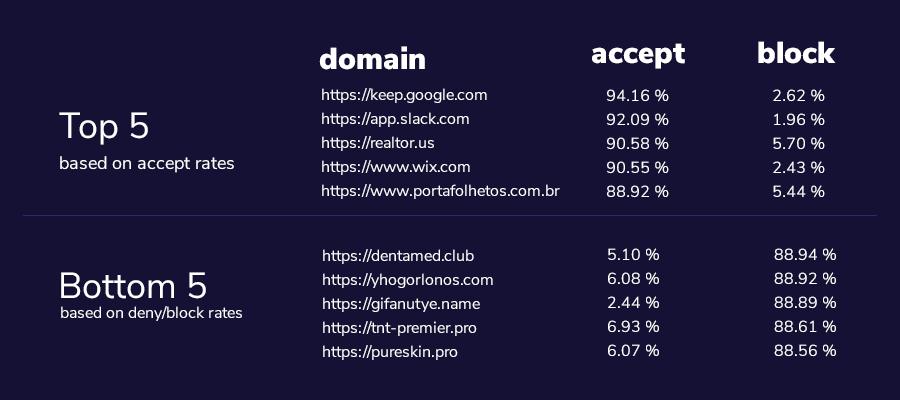
For apps like Wix and Keep, and even messaging apps like Slack, a user is more likely than not to want to opt-in as they want to make sure they don’t miss any critical notifications. Sites like those with the highest block rates are more likely pushing the opt-in prompt on their users right away (and probably on every page load), leading to more of them blocking it very quickly. When and how you trigger the opt-in prompt is becoming even more critical now.
Now let’s take a look at the data by device:
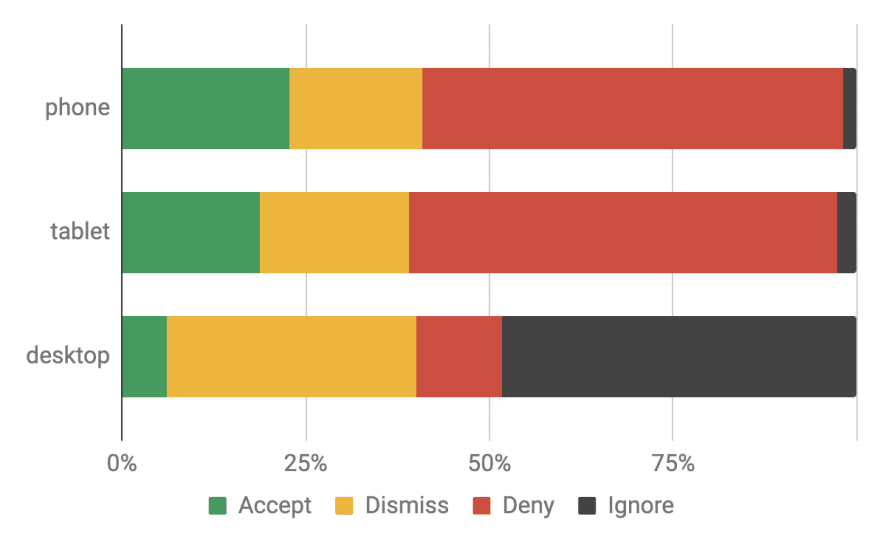
Rick Viscomi, with the Google Web Dev team, notes that: “There is a huge difference in engagement between phones and desktops. Phone users are very unlikely to ignore the prompt, whereas desktop users ignore the prompt about half the time on average. The simplest explanation is screen size; it’s a lot harder to ignore a prompt when it’s taking up a larger portion of your screen. Interestingly, despite the 57% rejection rate, phone users are the most likely to accept permission prompts, at 23%, compared to just 6% on desktop. One explanation may be that a phone is a much more natural and convenient form factor on which to receive notifications because it goes where you go.”
This can impact more than you think:
So what happens if you don’t do anything to improve your push notification accept rate? Well, first, your site will most likely have Quieter Notifications turned on for all Google Chrome users. This means they won’t be prompted to subscribe and they must go out of their way to opt-in. But it’s not just your push notification strategy that this can impact. Jon Henshaw at Coywolf notes, “It’s possible that Google Search may use this signal as a ranking factor. Although, at this point, that’s just conjecture.”
Key Takeaways
- Focus on the customer journey:Triggering a prompt at initial page load might lead to users simply dismissing the prompt or even worse blocking it. Build out the best experience possible for your audience instead. If you have a content site, try waiting until they reach the end of an article or have been on your website for greater than 1 minute before triggering the opt-in. If you are an e-commerce site, ask when a user is going through the checkout process — you can even do a 2 step opt-in where you can customize the prompt message to what they are buying at the moment.
- Know your site traffic: If your site gets a lot of desktop traffic from paid social sources, your opt-in rates are going to be low. If you get a lot of mobile traffic, your block rate might be higher than what you would get if your site traffic was primarily using your website on a desktop.
- Ask at the right time: Customized 2 step opt-in requests allow you to target individual browsers & devices with unique strategies. Everyone browses your site differently–make sure you are giving them the right prompt at the right time so you can maximize your subscriber rates.
More Reading on Chrome Push Notifications:
- ? Chrome Version 79: The Beginning of the End for Web Push Notifications? (Medium)
- ? Chrome 80 Introduces Quieter Notifications For Browser-Based Push — All You Need To Know (Medium)
- ? YEStifications: Exploring how users engage with notification prompts in the Chrome UX Report (Google Web Dev)
- ? Chrome UX Notification Permissions (Google Data Studio)
If you’re looking to maximize your subscriber “accept” rates, Pushnami’s new smart subscription strategies can help you deliver a great customer experience while helping you capture as many engaged subscribers as possible. Getting started is easy, simply start your free trial or request a demo to get more information.